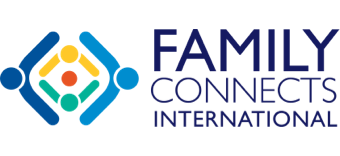Welcome to the FAQ section of the website.
Please enter your search word and the word selected will become highlighted in the text below.
Q. What is Salesforce?
A. Salesforce is a cloud-based Customer Relationship Management (CRM) platform that enables businesses to manage customer data, sales operations, and marketing campaigns. It provides various features, and tools businesses can use to improve customer relationships, including customer segmentation, customer data management, and customer support. FCI uses salesforce to manage and house all Assessment data for the FCI’s In home visiting services.
Q. How do I add users to the FCI Salesforce System?
A. Submit a ticket via KACE with appropriate info regarding the new user and the support person will process the request for you.
Q. I have a report request that doesn’t seem to be an existing report in the reports list in Salesforce, how do I add one?
A. Submit a ticket via KACE with the relevant details on what you need included in the report. The support person will assess the scope and timeline. Depending on the request there could be an additional fee applied.
Q. How do I do a password reset?
A. Sometimes your internal IT department hasn’t whitelisted all the necessary IP addresses. If you don’t receive the password reset email soon, please submit a ticket via the normal KACE process.
Q. Can I access salesforce via tablet or iPad?
A. Yes, you can access salesforce via tablet or iPad if you are using a standard internet browser, i.e. Chrome, Firefox, Safari, Microsoft Edge. **please note that Chrome is the preferred browser**
Q. I have duplicate cases that need to be deleted – how do I delete them?
A. Your program director should have permission to delete duplicate cases, if not please submit a ticket via KACE and we can delete them for you.
Q. How do I reopen a closed case?
A. Only certain people at the site are initially given access to reopen closed cases, if you require access please submit a ticket via KACE with justification and approval and we can grant the access.
To open a closed case (once you have the permission) just change the status of the case and it the system will reopen the case.
Q. How do I request access to Sharepoint?
A. Submit a ticket via KACE with relevant details and approval and our IT team will grant the access to the requested folder.
Q. How do I sign up for training?
A. **Provide links to forms**
Q. Can families sign consent forms electronically, especially if the visit is a virtual visit?
A. Yes, many of our partners use electronic forms. Please use a secure system like RedCap, as the data you are capturing will be protected health information that is subject to HIPAA privacy laws.
Q. What is a supportive call?
A. The Supportive Call was developed in response to the reallocation of nurses by FC Community Partners during the COVID pandemic, which limited their capacity to complete the comprehensive modified IHV. At the time, it was a useful stop-gap measure to ensure that families in a community were able to participate in an abbreviated version of a Family Connects telehealth visit. However, as our Community Partners have been able to resume in-home visits or are using the modified home visit with greater frequency, we are encouraging partners to phase out regular use of the Supportive Call. If extenuating circumstances reoccur, supportive calls may be re-instituted, with FCI approval. Please note that while Supportive Calls should not be utilized as a standard visit, you will continue to see the visit type listed in Salesforce.
Q. What should I document in the Narrative section?
Your narrative notes should be brief. Avoid double-charting items that were already documented elsewhere. Use this section to document anything that you were unable to chart elsewhere, or to include notes that might be helpful to jog your memory in the future about the visit. FCI is not systematically reviewing your narrative charting, so just document what you need to chart as a registered nurse to appropriately document your visit.
Q. How should we provide services for families who do not speak English?
A. Families who have limited English proficiency are protected by federal law. Nurses have ethical, professional, and regulatory requirements to provide professional interpretation services for these families, particularly if their organization receives any federal funding. Avoid using family members as interpreters. Allow extra time for visits with interpreters, as they take longer. Whenever possible, use in-person interpreters. Video and phone interpreters are second- and third-best options. You can review best practices for working with interpreters here. If your community has a large population of people who speak a certain language other than English, try to hire a nurse who is able to fluently conduct the Family Connects visit in that language wherever possible. Invest in language training to “top up” nurse language skills and offer monetary incentives for nurses who obtain and maintain bilingual language fluency.
Q. The baby does not live with the biological mother. Do we still visit the mother?
A. Yes, many aspects of the Family Connects assessment will still apply in this situation, including physical health, mental health, social/emotional support, substance use, and environmental health and safety. We can separately visit the infant with their caregiver and would document that as a separate case in Salesforce. As needed, mark the unrelated parts of the assessment “Not Assessed” and briefly explain the situation in the Comment section. (For faster charting, copy and paste your comment so you don’t have to type it more than once).